✨ BLN HUD/Metabolism System

📺 Preview
💰 Buy Now
Introducing BLN HUD/Metabolism System - the most comprehensive and feature-rich HUD solution for RedM! This isn't just another simple status display - it's a complete immersive survival and roleplaying system that transforms how players experience your server.
✨ Why Choose BLN HUD System?
- 🎯 Complete Metabolism System - Advanced hunger, thirst,.. mechanics with realistic drain rates.
- 🌡️ Dynamic Temperature System - Weather-aware temperature with clothing modifiers and environmental effects
- 💪 Core Management - Full player & horse health/stamina cores with golden boost system
- 🎨 In-Game Visual Editor - Drag-and-drop positioning with live preview - no file editing needed!
- 🗺️ Dynamic Minimap Layouts – Effortlessly position your HUD elements to perfectly fit every minimap type.
- 🗺️ Minimap Modes – Gives you full control over how the minimap (radar) appears to each player according to different states.
- 🔧 Advanced Usable Items - 30+ pre-configured items with custom animations and effects
- 📊 Smart Population Display - Real-time server population indicator (OneSync compatible)
- 🎙️ Voice Integration - Works with Mumble/pma-voice, SaltyChat, and YACA voice with visual indicators.
- 🚫 Native Core Replacement - Completely replaces game's default cores for consistency
- 🤢 Poison & Antidote System - Snake bites, poison effects, and curing mechanics
- 🍺 Alcohol & Intoxication - Realistic drunk effects with visual impairment
- 🦠 Dirt & Hygiene System - Progressive dirtiness with cleaning mechanics
- ⚔️ PVP System - PVP control with command support.
- 💧 Urination System - Full bladder management with realistic accumulation and relief mechanics
- 📬 Telegram HUD - Integrate any telegram system with our HUD.
- 🔥 Buff Effects System - Buffs are temporary effects that are applied when you consume certain items.
- ⚡ Zero Performance Impact - Optimized to 0.00ms resmon usage
- 🗃️ Database Persistence - All player stats save automatically to prevent data loss
And much much more features cant be listed here...
🎨 Visual Features
📱 In-Game HUD Editor
- Drag & Drop Positioning - Move any element anywhere on screen
- Live Preview - See changes in real-time as you edit
- Size Adjustment - Individual or global size controls
- Color Customization - Change colors for normal, danger, and gold states
- Visibility Controls - Show/hide any HUD element
- Core Segments - Core progress can be normal or divided into segments.
- Core Tip/Badge – Customize each core's tip.
- Admin Logo Settings - Custom server logo with URL support
- Reset & Save Functions - Easy configuration management
- Minimap Layouts - Position elements per minimap type.
🎭 HUDs
- Player Health & Stamina - Inner/outer cores with visual states
- Horse Health & Stamina - Full mount status display
- Hunger & Thirst - Progressive apple and water drop icons
- Urination - Bladder status indicator with warning levels
- Temperature - Dynamic hot/cold visual indicators
- Voice Status - Multi-range voice indicators with colors
- Population Counter - Real-time player count display
- Money & Gold - Shows your player's current gold and cash.
- Time & User ID - Server info elements
- Poison Indicators - Visual warnings when poisoned
- Dirt/Hygiene Status - Cleanliness level indicators with fly effects
- PVP Toggle System - Shows PVP status with unique icons.
- Telegram HUD - Dynamic telegram hud works with any telegram resource you have.
- Job - Shows your current job and job grade.
- Ammo HUD - Primary and secondary ammo display
🧪 Advanced Usable Items System
🍽️ Food & Drink Items
- 30+ Pre-configured Items - Bread, apple, coffee, stew, beer, wine, and more
- Realistic Animations - Proper eating, drinking, and smoking animations
- Props Support - Can customize any prop.
- Nutritional Values - Each item affects hunger, thirst, stress differently
- Temperature Effects - Hot coffee warms you, cold water cools you down
💊 Medical & Consumables
- Health Tonics - Boost health cores with golden effects
- Stamina Tonics - Enhance stamina regeneration
- Medicine & Stims - Advanced healing items
- Antidotes - Cure poison and other ailments
- Soap & Hygiene Items - Clean dirt and restore cleanliness
- Alcohol & Spirits - Beer, wine, whiskey with intoxication effects
- Custom Effects - Screen effects and visual feedback
🐎 Horse Care Items
- Horse Feed - Hay, carrots, and other feed items
- Core Restoration - Restore horse health and stamina
- Proper Animations - Realistic horse feeding animations
- Bonding Benefits - Enhance horse-player relationship
🎯 Dual-Purpose Items
- Player & Horse Items - Items can be consumed by both player and horse
- Flexible Configuration - Configure items with both
playerandhorseproperties for shared items likecarrotitem example.
🔧 Developer Features
📚 Comprehensive API
- 50+ Exports & Events - Control every aspect of the HUD from other resources
⚙️ Advanced Configuration
- Granular Settings - Control drain rates, thresholds, and effects
- Custom Animations - Register your own item animations
- Conditional Usage - Job locks, item requirements, and custom conditions
- Return Items - Items that give back containers or byproducts
- HUD Visibility - We provide you the most advanced visibility settings you ever need/had.
📊 Performance & Optimization
- 0.00ms Resmon - Incredibly optimized with no performance impact
- Smart Caching - Efficient data management and updates
- Minimal Network Usage - Optimized client-server communication
- Database Efficient - Smart saving intervals prevent database spam
Usable item's Animations
There are many animation ready to be used for your usable items:
eat- Basic eating animationeatApple- Eating an apple animationeatSandwich- Sandwich eating animationeatWatermelon- Watermelon eating animationeatCheese- Cheese nibble animationeatBread- Bread eating animationeatBanana- Banana eating animationeatBlackberry- Small fruit eating animationeatCarrot- Carrot eating animationeatStew- Stew eating animation with bowl and spooneatCannedFood- Canned food animationdrink- Generic drinking animationcoffee- Coffee drinking animationcigarette- Cigarette smoking animationcigar- Cigar smoking animationpipe- Pipe smoking animationpeacepipe- Peace pipe smoking animationchew_tobacco- Chewing tobacco animationalcohol- Alcohol drinking animation (includes drunk effect)alcoholblackout- Alcohol blackout sequence, same as normal alcohol but with teleport ability.medicine- Medicine drinking animationinject- Injection animationpomade- Hair pomade application animationhorsefeed- Feed horse animationhorseinject- Horse medicine injection animationhorsebrush- Horse brushing animationpocketwatch- Pocket watch animation.bandage- A bandage animation.
each animation has a pre-configured prop/object modal like Bread, bottle, ...etc. Can be customized using the
effects.propin your item's settings. Everything is explaied in theusablesconfig file.
Usable item's Buffs
PlayerBoostBuff- Fire effect in both hands when consume.HorseBoostBuff- Activates flaming hooves for the horse.
Developer API
Getting Started
-- Client-side usage examples
exports.bln_hud:AddHunger(20) -- Add 20 to hunger
exports.bln_hud:AddThirst(15) -- Add 15 to thirst
exports.bln_hud:AddUrine(10) -- Add 10 to urine (from drinking)
exports.bln_hud:ReduceStress(10, "relaxing") -- Reduce stress by 10
-- Server-side usage examples
exports.bln_hud:UseUsableItem(source, "bread") -- Make player use bread
exports.bln_hud:registerUsableItem("custom_food", {
hunger = 20,
thirst = 5,
urine = 10,
effects = { enabled = true, animationName = "eat" }
})Client Exports
GetHunger()
Returns current hunger value (0-100).
local hunger = exports.bln_hud:GetHunger()GetThirst()
Returns current thirst value (0-100).
local thirst = exports.bln_hud:GetThirst()SetHunger(value)
Set player's hunger value.
Parameters:
value(number): New hunger value (0-100)
exports.bln_hud:SetHunger(75)SetThirst(value)
Set player's thirst value.
Parameters:
value(number): New thirst value (0-100)
exports.bln_hud:SetThirst(80)AddHunger(amount)
Add to player's hunger value.
Parameters:
amount(number): Amount to add
exports.bln_hud:AddHunger(20)AddThirst(amount)
Add to player's thirst value.
Parameters:
amount(number): Amount to add
exports.bln_hud:AddThirst(15)IsHungry(threshold)
Check if player is below hunger threshold.
Parameters:
threshold(number, optional): Threshold to check (defaults to Config.Hunger.thresholds.low)
if exports.bln_hud:IsHungry() then
-- Player is hungry
endIsThirsty(threshold)
Check if player is below thirst threshold.
Parameters:
threshold(number, optional): Threshold to check (defaults to Config.Thirst.thresholds.low)
if exports.bln_hud:IsThirsty() then
-- Player is thirsty
endGetStressLevel()
Returns current stress level (0-100).
local stress = exports.bln_hud:GetStressLevel()GetComposureLevel()
Returns current composure level (inverse of stress, 0-100).
local composure = exports.bln_hud:GetComposureLevel()SetStressLevel(stressLevel)
Set player's stress level.
Parameters:
stressLevel(number): New stress level (0-100)
exports.bln_hud:SetStressLevel(25)AddStress(amount, source)
Add stress to player.
Parameters:
amount(number): Amount of stress to addsource(string, optional): Source/reason for the stress
exports.bln_hud:AddStress(10, "combat")ReduceStress(amount, source)
Reduce player's stress.
Parameters:
amount(number): Amount of stress to reducesource(string, optional): Source/reason for the reduction
exports.bln_hud:ReduceStress(15, "meditation")GetTotalTemperatureModifier()
Get current temperature modifier from usable items.
local modifier = exports.bln_hud:GetTotalTemperatureModifier()UpdatePlayerCoreHealth(amount, ped)
Modify player inner health core by increasing or decreasing its value.
Parameters:
amount(number): Amount to modify (positive to increase, negative to decrease)ped(entity): Player entity
exports.bln_hud:UpdatePlayerCoreHealth(15, PlayerPedId())UpdatePlayerCoreStamina(amount, ped)
Modify player inner stamina core by increasing or decreasing its value.
Parameters:
amount(number): Amount to modify (positive to increase, negative to decrease)ped(entity): Player entity
exports.bln_hud:UpdatePlayerCoreStamina(10, PlayerPedId())UpdateHorseCoreHealth(amount, horse)
Modify horse inner health core by increasing or decreasing its value.
Parameters:
amount(number): Amount to modify (positive to increase, negative to decrease)horse(entity): Horse entity
exports.bln_hud:UpdateHorseCoreHealth(20, myHorse)UpdateHorseCoreStamina(amount, horse)
Modify horse inner stamina core by increasing or decreasing its value.
Parameters:
amount(number): Amount to modify (positive to increase, negative to decrease)horse(entity): Horse entity
exports.bln_hud:UpdateHorseCoreStamina(15, myHorse)SetOverpower(statName, coreType, duration, ped)
Apply temporary boost to core stats.
Parameters:
statName(string): 'health' or 'stamina'coreType(string): 'inner', 'outer', or 'both'duration(number): Time in millisecondsped(entity): Entity to apply boost to
-- Apply 30-second stamina boost
exports.bln_hud:SetOverpower('stamina', 'inner', 30000, PlayerPedId())GetOverpowerSecondsLeft(statName, coreType, ped)
Get remaining time for overpower effect.
Parameters:
statName(string): 'health' or 'stamina'coreType(string): 'inner', 'outer', or 'both'ped(entity): Entity to check
local timeLeft = exports.bln_hud:GetOverpowerSecondsLeft('stamina', 'inner', PlayerPedId())IsOverpowered(statName, coreType, ped)
Check if entity has active overpower effect.
Parameters:
statName(string): 'health' or 'stamina'coreType(string): 'inner', 'outer', or 'both'ped(entity): Entity to check
local isBoosted = exports.bln_hud:IsOverpowered('stamina', 'inner', PlayerPedId())PlayerWash()
Reset player's dirtiness state, makes the player clean.
exports.bln_hud:PlayerWash()GetPlayerDirtPercentage()
Returns current player dirt percentage (0-100).
local dirtLevel = exports.bln_hud:GetPlayerDirtPercentage()GetMountDirtPercentage()
Returns current mount dirt percentage (0-100).
local mountDirtLevel = exports.bln_hud:GetMountDirtPercentage()IsPlayerDirty()
Check if player is currently dirty.
local isDirty = exports.bln_hud:IsPlayerDirty()IsMountDirty()
Check if mount is currently dirty.
local isMountDirty = exports.bln_hud:IsMountDirty()IsPoisonedBySnake()
Check if player is currently poisoned by snake.
local poisoned = exports.bln_hud:IsPoisonedBySnake()
if poisoned then
print("Player is poisoned!")
endToggleHudVisibility(isVisible)
Toggle entire HUD visibility.
exports.bln_hud:ToggleHudVisibility()ApplyBuff(buffName, durationMs)
Apply a temporary buff effect.
Parameters:
buffName(string): Buff identifierdurationMs(number): Duration in milliseconds
exports.bln_hud:ApplyBuff('focus', 30000)GetUrine()
Returns current urine/bladder level (0-100).
local urine = exports.bln_hud:GetUrine()SetUrine(value)
Set player's urine/bladder level.
Parameters:
value(number): New urine value (0-100)
exports.bln_hud:SetUrine(50)AddUrine(amount)
Add to player's urine/bladder level.
Parameters:
amount(number): Amount to add
exports.bln_hud:AddUrine(15)IsUrineFull(threshold)
Check if player's bladder is full.
Parameters:
threshold(number, optional): Threshold to check (defaults to Config.Urine.thresholds.warning)
if exports.bln_hud:IsUrineFull() then
-- Player needs to pee
endSetInfiniteAmmo(status)
Enable or disable infinite ammo for the player's equipped weapons.
Parameters:
status(boolean):trueto enable infinite ammo,falseto disable
-- Enable infinite ammo
exports.bln_hud:SetInfiniteAmmo(true)
-- Disable infinite ammo
exports.bln_hud:SetInfiniteAmmo(false)GetInfiniteAmmoStatus()
Get the current infinite ammo status.
Returns:
boolean:trueif infinite ammo is enabled,falseif disabled
local isInfiniteAmmoEnabled = exports.bln_hud:GetInfiniteAmmoStatus()
if isInfiniteAmmoEnabled then
print("Infinite ammo is currently enabled")
endServer Exports
UseUsableItem(source, itemName, itemData)
Use a usable item.
Parameters:
source(number): Player server IDitemName(string): Item name to useitemData(table, optional): Item configuration data
exports.bln_hud:UseUsableItem(source, 'bread')registerUsableItem(itemName, itemConfig)
Register a new usable item.
Parameters:
itemName(string): Item nameitemConfig(table): Item configuration
-- Example: Player-only item
exports.bln_hud:registerUsableItem('my_custom_item', {
hunger = 15,
thirst = 5,
stress = -10,
urine = 10,
player = {
health = { 5, 0 },
},
effects = {
enabled = true,
animationName = "eat",
prop = "p_bread05x"
}
})
-- Example: Dual-purpose item (player and horse)
exports.bln_hud:registerUsableItem('carrot', {
hunger = 15,
thirst = 8,
player = {
healthCore = 2,
healthOuter = 10,
},
horse = {
healthCore = 10,
staminaCore = 15,
},
effects = {
enabled = true,
animationName = "eatCarrot",
}
})Note:
If a usable item has bothplayerandhorsesections in its config, it means this item can be used by both the player and their horse.
- If the player is near their horse when using the item, it will be given directly to the horse. The game will automatically play the horse feeding animation (
horsefeed), and the effects from the horse section (like healing or stamina) will apply to the horse.- If the player is not near a horse, the item works as usual on the player with the normal eating animation and applies the player section effects.
You do not need to manually pick which one to use—the system detects this for you and picks the correct target and animation automatically.
isPlayerUsingItem(source)
Check if player is currently using an item.
Parameters:
source(number): Player server ID
local isUsing = exports.bln_hud:isPlayerUsingItem(source)Client Events
bln_hud:c:hungerChange
Triggered when hunger value changes.
Parameters:
hunger(number): New hunger value
AddEventHandler('bln_hud:c:hungerChange', function(hunger)
print("Hunger changed to: " .. hunger)
end)bln_hud:c:thirstChange
Triggered when thirst value changes.
Parameters:
thirst(number): New thirst value
AddEventHandler('bln_hud:c:thirstChange', function(thirst)
print("Thirst changed to: " .. thirst)
end)bln_hud:c:stressChange
Triggered when stress/composure level changes.
Parameters:
composure(number): New composure value (0-100)sources(table): Recent stress sources
AddEventHandler('bln_hud:c:stressChange', function(composure, sources)
local stress = 100 - composure
print("Stress level is now: " .. stress)
end)bln_hud:c:tempChange
Triggered when temperature changes.
Parameters:
tempData(string): JSON string with temperature data
AddEventHandler('bln_hud:c:tempChange', function(tempData)
local data = json.decode(tempData)
print("Temperature is now: " .. data.valueWithFormat)
end)bln_hud:c:useItem
Triggered when an item is being used.
Parameters:
itemName(string): Name of the itemitemData(table): Configuration of the item
AddEventHandler('bln_hud:c:useItem', function(itemName, itemData)
print("Using item: " .. itemName)
end)bln_hud:c:usableItemUsed
Triggered after an item has been used.
Parameters:
itemName(string): Name of the itemitemData(table): Configuration of the item
AddEventHandler('bln_hud:c:usableItemUsed', function(itemName, itemData)
print("Item used: " .. itemName)
end)bln_hud:c:getTemperature
Request to get temperature (uses callback).
Parameters:
callback(function): Function to receive temperature data
TriggerEvent('bln_hud:c:getTemperature', function(temp)
print("Current temperature: " .. temp.valueWithFormat)
end)bln_hud:c:setTemperature
Set temperature value.
Parameters:
tempValue(number): New temperature value
TriggerEvent('bln_hud:c:setTemperature', 25)bln_hud:UseSnakeAntidote
Cure for snake poison.
TriggerEvent('bln_hud:UseSnakeAntidote')bln_hud:c:togglePVP
Toggle PVP status remotely.
TriggerEvent('bln_hud:c:togglePVP')bln_hud:c:setPVPStatus
Triggered when PVP status changes.
Parameters:
pvpStatus(boolean): PVP status (true = enable, false = disable)
TriggerEvent('bln_hud:c:setPVPStatus', pvpStatus)bln_hud:c:OnPVPStatusChange
Triggered when PVP status changes.
Parameters:
pvpStatus(boolean): New PVP status (true = enabled, false = disabled)
AddEventHandler('bln_hud:c:OnPVPStatusChange', function(pvpStatus)
print("PVP Status changed to: ", pvpStatus)
end)bln_hud:c:urineChange
Triggered when urine/bladder level changes.
Parameters:
urine(number): New urine value (0-100)
AddEventHandler('bln_hud:c:urineChange', function(urine)
print("Urine level changed to: " .. urine)
end)Server Events
bln_hud:s:onItemUsed
Triggered after an item has been used.
Parameters:
source(number): Player ID who used the itemitemName(string): Name of the itemitemData(table): Configuration of the item
AddEventHandler('bln_hud:s:onItemUsed', function(source, itemName, itemData)
print("Player " .. source .. " used item: " .. itemName)
end)Dependencies
- oxmysql: Database interaction
- bln_notify: Notification system
- bln_lib: Utility library
Installation
- Ensure all dependencies are installed
- Place the bln_hud folder in your resources directory
- Add
ensure bln_hudto your server.cfg - Configure the resource in the configs folder
- Start your server
FAQs
What does the defaults.cfg.lua file do?
The defaults.cfg.lua file contains the default HUD settings that are applied to new players joining your server for the first time. This includes:
- Element positions and sizes
- Color settings
- Visibility toggles
- Layout preferences
These default settings are only applied to players who have never joined before. For existing players, their personalized HUD settings are retrieved from the database, preserving their customizations between sessions.
How do I apply my HUD settings to all players?
After customizing your HUD layout in the editor, you can copy the settings to apply them for all players:
- Open the HUD editor in-game
- Configure your desired layout (position, size, colors, visibility)
- Look for the "Copy Settings" button in the editor and click to copy them.
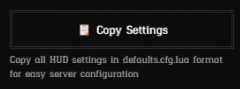
- Stop the resource
- Go to your db, then
bln_hudtable and delete all characters' saved data. - Go to your
defaults.cfg.luafile and replace the existing settings with the copied settings. - Restart the resource.
This will make your customized HUD layout the default for all new players joining the server.
If you dont want your players to modify their hud settings in-game and keep your settings applied, you can restrict their access to the editor using the config
Config.Commands.
What are the custom actions in usable items?
For each usable item we have custom actions, you can use them to call your custom animation or any logic you need there. This is useful to let you make anything you need with the usable item, endless possibilities!
How do I add custom animations for items?
Within item configuration, Using the custom actions.
How does the temperature system work?
The temperature system factors in:
- World location - Different regions have different base temperatures
- Time of day - Colder at night, warmer during day
- Weather - Snow, rain, and other conditions affect temperature
- Clothing - Proper attire provides protection from temperature extremes
- Item effects - Tonics and food can provide temporary warming/cooling
Can I integrate the HUD with other resources?
YES. The resource provides exports and events for integration:
-- From another resource, register items that affect HUD stats
exports.bln_hud:registerUsableItem('special_food', {
hunger = 40,
thirst = 10
})
-- React to hunger changes
AddEventHandler('bln_hud:c:hungerChange', function(hunger)
if hunger < 20 then
-- Apply custom effect when player is very hungry
end
end)
-- Modify player status from another resource
exports.bln_hud:AddHunger(20)
exports.bln_hud:ReduceStress(15, "relaxing")Some features in editor like Copy Settings or the logo section not showing for me, why?
To be able to see the copy settings button in the editor or the logo section, you should be admin to have access to these, so only admins can see and edit them..
How ?
in the config/main.cfg.lua we have an option called Config.adminGroup, this should be equal to your admin permission..
To be more specific, in VORP, this should be equal to your db character's group, for RSG/QBR, this should be equal to your admin ace permission. For RedEM, should be same as in your db defiend.
